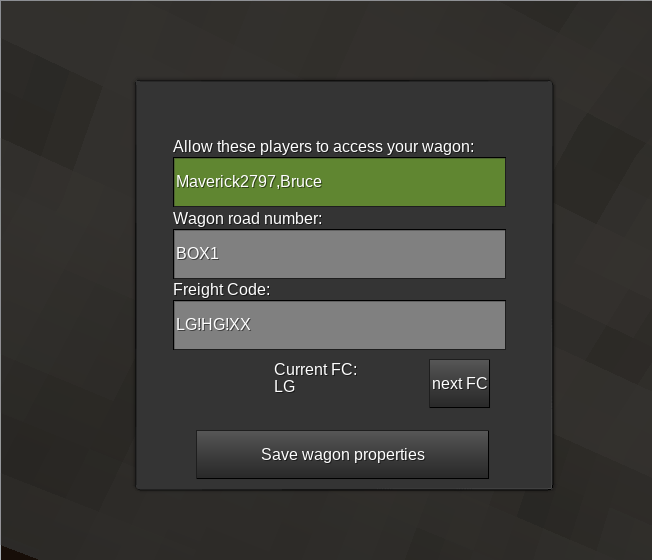User Tools
Sidebar
Table of Contents
Wagon Properties
This is a guide to the fields that you can configure for a specific wagon by opening its wagon properties menu. It is a friendly format for end users. Developers: you will want to check the documentation on ''train'' Table.
Wagon here is used in the technical sense of Advtrains to mean any individual piece of rolling stock, motive power, multiple units, and so on, one or more of which form a train.
Wagon properties can be opened from the driver's seat for wagons with driving controls, from the inventory menu of wagons that support it, and from the button above each wagon icon in the train onboard computer. The menu looks like this:
Summary
| Field | Description |
|---|---|
| Wagon whitelist | Players who are allowed to access the wagon for various purposes without owning it. |
| Wagon road number | An identifier for player to keep track of wagons. |
| Freight codes | A sequence of freight codes to identify the cargo of wagons for purposes like loading, unloading and sorting. |
Wagon whitelist
This is a comma-separated list of players who are allowed to access the wagon for several purposes despite not owning the wagon. Only the owner or someone with Train Admin can perform all actions on the wagon.
The wagon whitelist cannot confer abilities that players do not already have the privileges for, such as driving a train without Train Operator.
Whitelisted players have the following abilities compared to normal users:
- Can enter a driver's seat and drive the train from that wagon.
- Can couple and decouple wagons as long as they are owner or whitelisted for both wagons. Decoupling is possible from outside the train in the game world or from the onboard computer.
- Can access the inventory of wagons.
- Can access the onboard computer and set Train Fields on the train.
Wagon road number
The wagon road number is a field for players to identify specific wagons without using the 6-digit internal wagon numbers that Advtrains uses; instead you can choose how to classify your wagons with your own scheme.
The road number is displayed in the wagon properties button above the wagon's icon on the onboard computer view. No road number means an empty button. Some mods display the road number on the wagon, such as locomotives in dlxtrains_diesel_locomotives.
The road number is not available to atlatc at this time.
Freight Code
Freight Codes (FCs) identify the cargo contents of a wagon. The Freight Code field is a series of individual freight codes separated by exclamation marks !. The wagon has a current freight code in the sequence; it returns to the first after moving past the end of the list.
Aside from wagons, Freight Codes can be present on (Un)Loading Tracks.
The use of freight codes for manual sorting is relatively limited, as the FC is not identified visually on wagons so shunting yard personnel would need to be whitelisted or have a cargo manifest that repeats the FC information. FCs are still useful, especially on mixed goods trains, if there are cargo sidings set up with loading/unloading tracks that have fixed FCs.
Freight Codes are strongly tied to automation features in LuaATC. These features are documented in the LuaAutomation README, under Shunting Functions and Variables (also available on the wiki at LuaATC Programming Interface).