User Tools
Sidebar
usage:using_stock:train_hud
This is an old revision of the document!
Table of Contents
Train HUD
Driver
For the driver, the current train HUD looks similar to the following:
[F] {B - >o< +} >|< >|<
Speed: |++++___________|> 15 km/h
Manual operation
The display shows:
- The text that is normally shown inside the train, if any.
- The driving direction:
[F]when driving forward or[R]when driving in the reverse direction. - The lever of the train:
>BB<when the emergency brake is applied>B<when the normal brake is applied>-<when the train rolls to stop>o<when the speed of the train is constant>+<when the train accelerates
- The doors that are open:
>|< >|<when doors on both sides are closed|<>| >|<when doors on the left side are open>|< |<>|when doors on the right side are open
- The current speed of the train: four
+show that the train moves at 4m/s (15km/h) - An
Sin the speed indicator when shunt mode is active - The operation mode of the train:
- When the train is manually controlled,
Manual operationis shown - When ATC is active:
- The target speed is shown similarly to the current speed of the train
- The ATC command and delay (if any) is shown after the ATC target speed
- When LZB is active (e.g. when the train is approaching the end of the track) and the train is manually controlled,
-!- Safety override -!-is shown.
Passenger
Passengers only see the text shown inside the train.
(Proposed) New Driver HUD
The following driver HUD is designed and available in the trainhud branch in the source code.
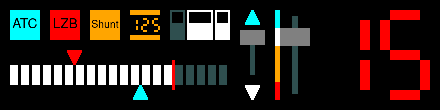
The HUD shows:
- The speed in m/s indicated by the two-digit 7-segment display.
- The driving direction of the train (“Forward” or “Reverse”)
- The lever of the train:
- “EMG” for emergency brake
- “B” for normal brake
- “R” for roll
- “N” when the speed of the train is constant
- “P” for acceleration (power)
- “ATC” when ATC is active
- “LZB” when LZB is active
- “Shunt” when shunt mode is active
- The signal aspect of the next signal:
- A red square when the next signal is red or when the train approaches the end of the track
- An orange square when the next signal has speed restriction higher than 0m/s
- A green square when the next signal allows proceeding without speed restriction
- “Left Door” or “Right Door” when the door on the left or right side of the driving direction is open
- The speed of the train shown as a white bar
- The speed current speed limit of the train (if present) shown as a red vertical bar
- The speed restriction of the next signal (if present and greater than 0m/s) shown as a red triangle pointing down
- The ATC target speed (if present) shown as a cyan triangle pointing up
usage/using_stock/train_hud.1608732233.txt.gz · Last modified: 2020-12-23 15:03 by ywang
Except where otherwise noted, content on this wiki is licensed under the following license: CC Attribution-Share Alike 4.0 International

