User Tools
Sidebar
usage:nodes:ks_sign
This is an old revision of the document!
KS Sign
this sign allows you to control speeds. it is static, so it transmits the same information throuhghout
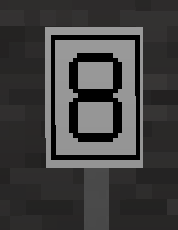
usage
place it. right click it with the trackworker to change its facing. a left click changes the information.
here are the types of information:
- 8 - proceed at speed 8
- 12 - proceed at speed 12
- 16 - proceed at speed 16
- E - end of speed restriction. you can stay in shunting if you like
- S (red background) - SLOW!!! (intended for shunting, used in many different ways)
- S (green arrow above) - proceed at mainline speed, and disable shunting
right click it to set an influence point, where trains will obey the signage.
gotchas
if you set the speed to 8 (example, not specific), the train will stay at that speed, no matter what. the only way to get it out of this trance is to have a signal that tells it to go at “s (green arrow above)”, or “E”.
usage/nodes/ks_sign.1621773949.txt.gz · Last modified: 2021-05-23 14:45 by 56independent
Except where otherwise noted, content on this wiki is licensed under the following license: CC Attribution-Share Alike 4.0 International

