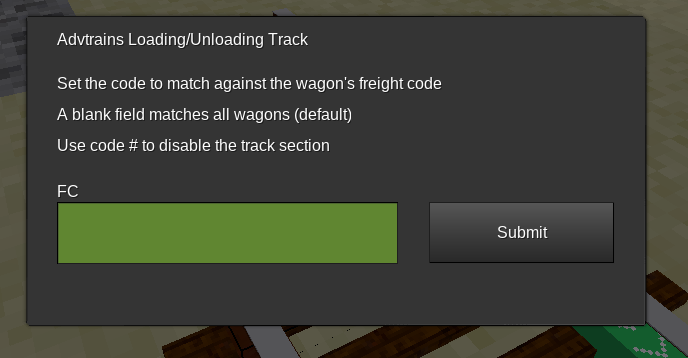User Tools
Sidebar
Table of Contents
(Un)Loading Tracks
The loading/unloading tracks (herein referred to as freight tracks for simplicity) allow for automated transference of items between a chest below the track and the internal inventory of a wagon. This enables long distance transportation of cargo between destinations, much like the railways do in real life.
Usage
Like most other track nodes, freight tracks require a solid surface to be built on. Therefore it is generally easiest to have your chest placed beforehand. You may need to hold the Sneak key when placing the track to avoid opening the inventory of the chest. Once placed, the freight tracks will act like most other track nodes, with the exception that they can not be formed into curves or turnouts. Freight tracks are always straight-only tracks, irrespective of rotation.
To transfer cargo between the chest and wagon, drive the train over the freight track at a maximum of Speed 2. Any faster than this and the track will not activate, as real trains rarely, if ever, collect cargo at mainline speeds. Use ATC tracks or Temporary Speed Restriction tracks to slow the train to an appropriate speed if the train is to be run unattended.
Since 2.4.3:
How the train is loaded will mainly depend on whether the freight track is in a loaded area of the map or not.
- If the area is loaded, the track will load each wagon one by one as they pass. This gives the effect of a loading ramp, such as under a hopper or chute. If the wagon supports cargo-dependent liveries they will be recalculated to reflect the new cargo, or lack thereof.
- If the area is unloaded, the entire train's cargo will be transferred as one unit. The transference begins at whichever end of the train entered the freight track first (the front) and continues through each wagon towards the rear of the train as long as inventory space permits. As the train is in an unloaded area any liveries are recalculated when the train returns to a loaded area as per normal. Prior to
release 2.4.3this was how trains were loaded irrespective of whether the map was loaded or not.
Wagon Filtering
By default, a newly created freight track will attempt to transfer cargo with any passing wagon that has room for its items. This can be restricted by the use of Freight Codes (FC). Freight Codes are set up in the wagFreight tracks will accept a single FC that they match against each wagon as they pass over. Only the current FC in each wagon will be accepted. If the wagon's FC does not match the FC stored in the track then nothing will happen.
To edit the FC that the track matches against, right-click on the track to open its formspec, which looks like this:
Type the new code in the field and press Submit. A message will be displayed in chat confirming the new code: Freight code set: newcodehere.